Library Program and Pythonic Practice July 13th, 2016
As a culmination to my final project, I completed a badly needed library checkout system in Python, you can see the result in the following photo.
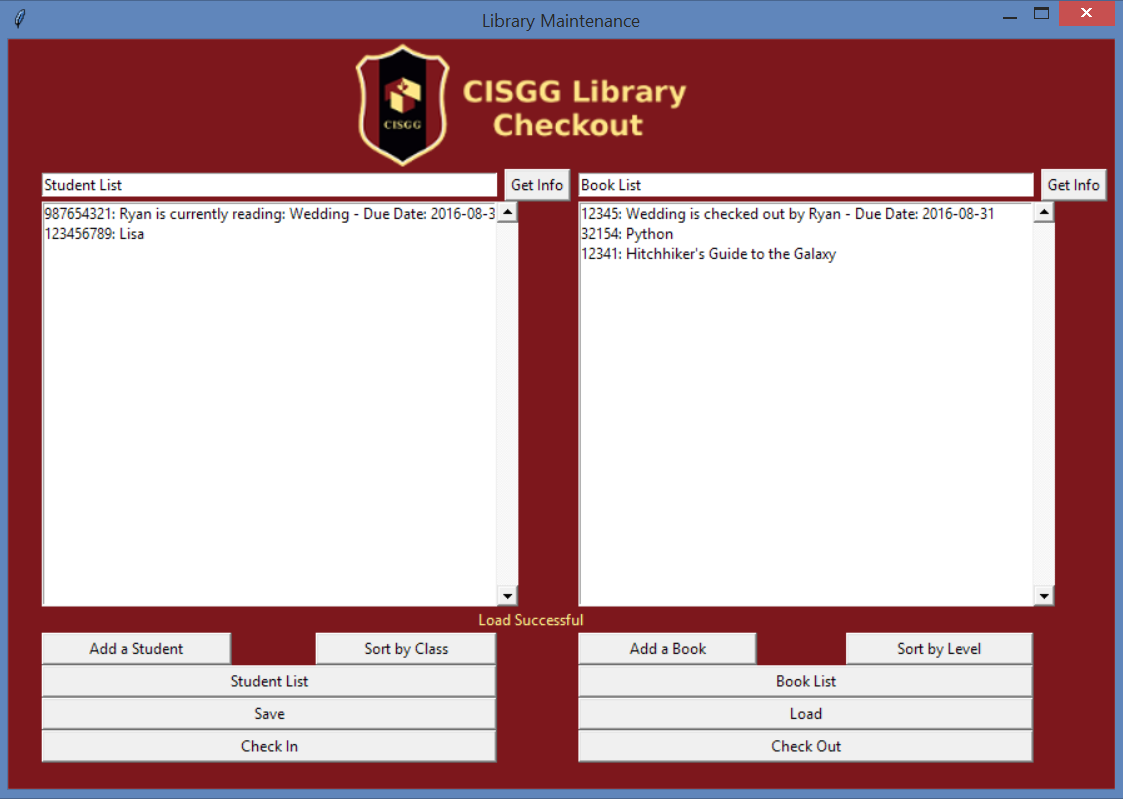
I have included a text file with all the code.
All in all this was a MUCH bigger project than the memory game. While the memory game came in at a total of 160 or so lines, this project was over 700!
I feel really satisfied by this project because, not only is it the first full program I have made in python, it was the first time I had programmed a GUI, and despite the manifold difficulties that this added, I was still able to complete a fully-functional project that met all the expectations I had set for it!
All in all, I couldn't be happier! Also I feel far more confident about my abilities to teach an IT class next year. Not only do I think I can do it, I think I can do a fantastic job at it!
Memory GameAugust 6th, 2016
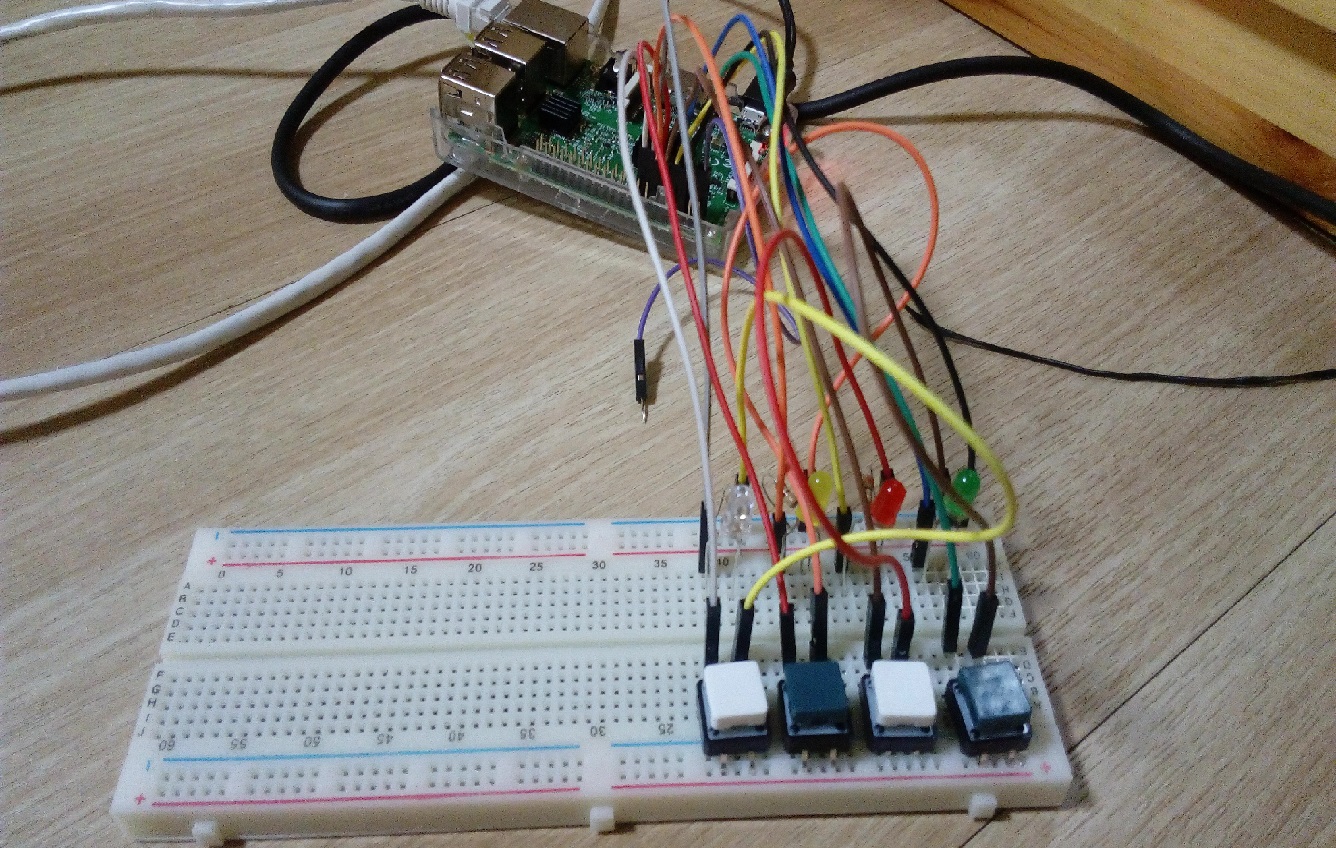
This mess and tangle of wires that you see here is actually my first fully completed GPIO (General processing Input and Output project).
This is actually my second version of it. The first one I designed had no blue button (the clear LED at the end) and the code was dependant upon global variables which is a big no-no.
You can find the code below if you are curious. It was a really interesting assignment that I completed while developing the Python part of my IT class. It involved the invocation of most fuctions and string manipulation, as well as simple GPIO interaction.
My next, and final project for the summer will be a library check-in/check-out system, as that requires the use of lists, dictionaries, and other interesting and fun elements that I will teach next year.
Splashing AwayJuly 25th, 2016
I've finished designing the splash page for the webserver. Now when students connect, they will be greeted with this:
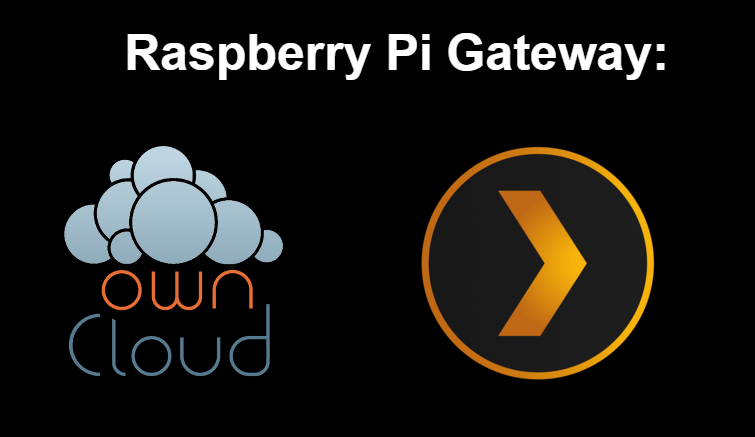
Students will be able to connect to either OwnCloud or Plex whenever they like.
At home, we have been running the Raspberry Pi as a Wifi Access Point for a week with no trouble. This means that the Pi can be used to give students Wifi access. As well, because the internet is given to the pi via ethernet, it can be disabled at any point with the following command
sudo ifdown eth0
By doing this, students will still be able to access Plex and their OwnCloud documents, but they will not have access to the internet at large (which is against school policy if there is no teacher present). As a result, the system has been optimally designed for our classroom environment! As well, in order to enter sudo commands, students will need root access which they cannot obtain without the password. Therefore the system should be reasonably secure as well.
Up and Stumbling July 24th, 2016
It's been a very busy week, and as such I haven't been keeping a regular journal of what is happening with the Pi.
When I first got the computer on the 19th, nothing worked. I was unable to get the wifi connected (due to communication problems between the Raspbian OS and my router), as well as other frustrations. But I did not give up.
Since then, I have now successfully configured the Pi as a webserver, but it is limited to the local intranet. Originally I wanted to make it internet-facing, but due to problems with my router, I was unable to. However, I have created a nice digital suite that should be easy to implement in the school.
The Digital Suite
I've currently got two services running off the Raspberry Pi, a cloud suite (OwnCloud) and a media server (Plex).
OwnCloud
Being an offshore school based in China, we do not have access to many internet services, including Google. Secondly, access to western websites can be unreliable at best. By providing students with a locally hosted cloud service that runs off an intranet, we do not need to worry about our connections being blocked. Secondly it provides an easy way to exchange, share and submit documents.
Plex
This is a digital media suite like Netflix, except it plays your own videos. I hope to use this as a way for students to revisit past lessons or important content that has been recorded. Posting resources and reference videos (that have been taken from Youtube) and to display student work/explanations. For example, if students are learning about various literary terms, an assignment could be to make a dramatic representation of those terms. Once students have done this, those reference videos could be stored on Plex so that students can review them at their leisure.
Buying a Raspberry Pie July 15th, 2016
Finally, after a lot of effort, and a little heartache, I found a website in Korea to order a Raspberry Pi from. It should arrive early next week (Tuesday or Wednesday) and so until then... I can wait, and do readings for the master's project!
